Monitor whether your sites are online or offline!
In today’s fast-paced digital world, ensuring that your websites are always up and running is crucial for maintaining a strong online presence and keeping your customers satisfied.
By using my program to monitor whether your sites are online, you can proactively detect any issues and address them before they impact your business.
Don’t wait until it’s too late – use our program to gain the peace of mind that comes with reliable website monitoring.
Click to Download: Website Monitor
Website Online Monitor Features
- If a site is online, it will be displayed in green, with a tick.
- If a site is not online, it will be displayed in a red-orange colour with a cross.
- You can add websites that you want to monitor.
- If you tick the ADD TO STARTUP checkbox, then the program will run automatically every time Windows starts.
- If you tick the NOTIFY OFFLINE check box, then a popup will appear on your desktop alerting you of websites that are offline.
- The program can be minimised to the system tray, while still actively monitoring your sites.
- You can set the monitoring interval to any time interval you want, but we recommend nothing less than 15mn.
- The program’s window can be relocated and resized. And it will save that information for the next time you run it.
- A timer is clearly shown on the interface as to when the next check will take place.
- The program looks only for code 200, 201 and 301 to determine if your site is online.
- A website will be displayed as offline if the program is not able to access it within 5 sec.
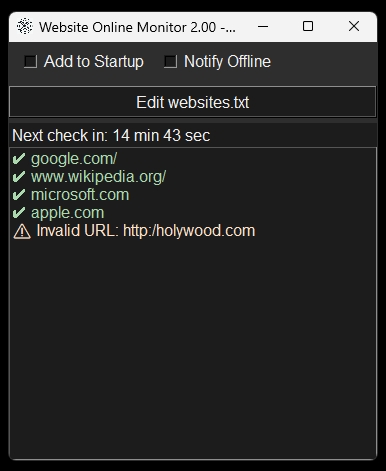
We recommend setting the timer to between 15mn and 60mn. If you set it to, say, 5 mn, your webservers will return errors, and possibly blacklist your IP.
How do I add sites to the list to be checked?
At the top of the program, there is a button: OPEN WEBSITES.TXT, click on that.
The file websites.txt will open.
Add new items in the same format as shown in the screenshot on the right.
Make sure not to have extra spaces added before and after each entry.
Make sure not to have any blank lines.
Save the file and close it.
Can I change the elapsed time to
something else than 60 mn?
Yes, you can.
Go to the folder where you have the program running.
Open the file: config.txt
Change the current number 60 to something else. I highly recommend using 60, as making it too short, such as 5 mn, can overstress your hosting server which will cause errors.
Make sure not to have extra spaces added before and after each entry.
Make sure not to have any blank lines.
Save the file and close it.
Can I minimise it to the system tray?
Yes you can. Just click on the X and it will minimise out of the way to the system tray.
To get it back up again, click on its icon in the system tray and click on RESTORE.
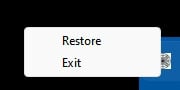
Other No-Frills Free Software
We have lots of other free no-frills software, click on the button on the right to view them all.
Website Online Monitor Versions
- 2.00 This release will check whether your site is online using a different method. And, we have added 2 checkboxes: Add to Startup and Notify Offline. Details above!
- 1.00 Initial Release

