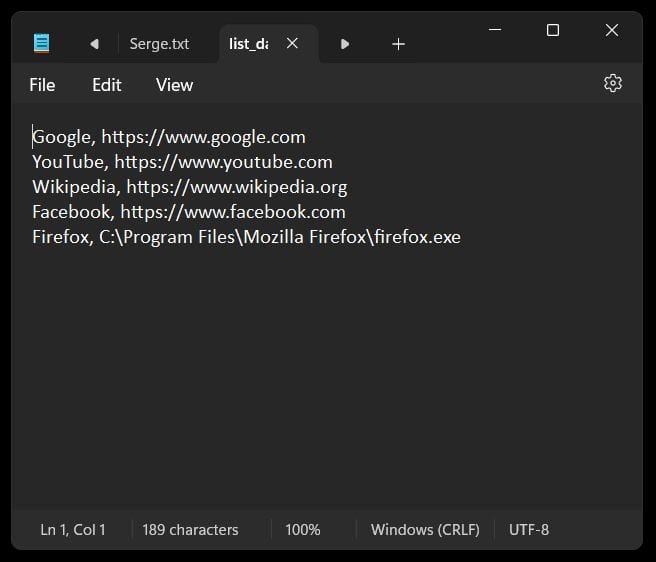Access all your favourite programs
and websites from one central location!
Imagine a program that can simplify your daily tasks by making it incredibly easy for you to launch other programs or websites with just a few clicks.
With our program at your fingertips, you can effortlessly access all your favorite applications and websites in one convenient place.
Its user-friendly interface allows you to organize and launch your most frequently used programs with ease, saving you precious time and energy.
Click Here to Download: Easy Launcher
How to use Easy Launcher
Once you have added all the programs and websites you want easy access to, you just need to click once on an item to select it, and click on it again to launch it.
But first, make sure to add your favourite programs and websites to the list (see below).
Easy!
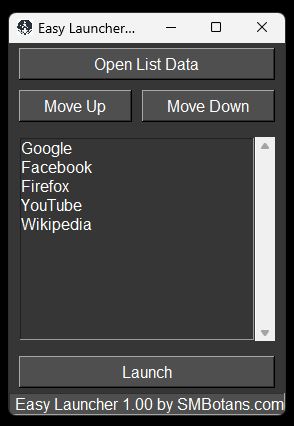
How to add new items
Adding new items to your list is very easy.
- Click on the button OPEN LIST DATA, at the top of the interface.
- The file will open as shown on the right.
- Add new items in the same format as shown in the screenshot on the right.
- Make sure not to have extra spaces added before and after each entry.
- Make sure not to have any blank lines.
- Save the file and close it.
- Relaunch the program to have it list your edits.
That’s it!
Can I minimise it to the system tray?
Yes you can. Just click on the X and it will minimise out of the way to the system tray.
To get it back up again, click on its icon in the system tray and click on RESTORE.
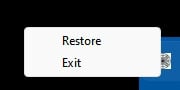
Other No-Frills Free Software
We have lots of other free no-frills software, click on the button on the right to view them all.
Easy Launcher Versions
1.00 Initial release