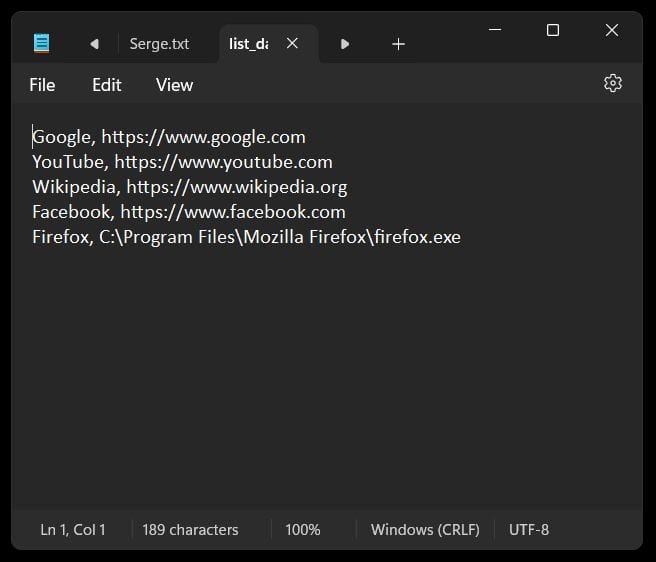Looking for an easy way to launch
your favourite programs or websites
from your Windows desktop?
How to use Easy Launch
Once you have added all the programs and websites you want easy access to, you just need to click once on an item to select it, and click on it again to launch it.
Easy!
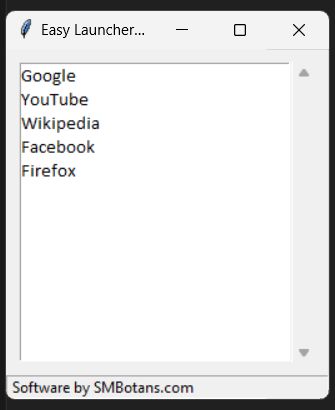
How to add new items
Adding new items to your list is very easy.
- Go to the folder where you have the program running.
- Open the file: list_
- Add new items in the same format as shown in the screenshot on the right.
- Make sure not to have extra spaces added before and after each entry.
- Make sure not to have any blank lines.
- Save the file and close it.
That’s it!
Can I minimise it to the system tray?
Yes you can. Just click on the X and it will minimise out of the way to the system tray.
To get it back up again, click on its icon in the system tray and select XXXXX.