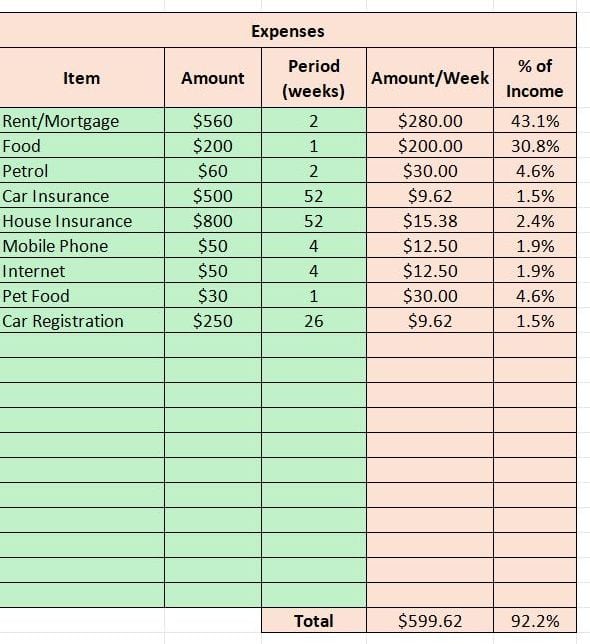Retake control of your home finances!
Are you tired of feeling like your home finances are out of control?
Now you can take control of your budget like never before by utilizing my FREE excel file.
Don’t let your budget control you – instead, take control of your budget and start building a secure financial future today!
Say goodbye to overspending and hello to financial freedom and living within your means.
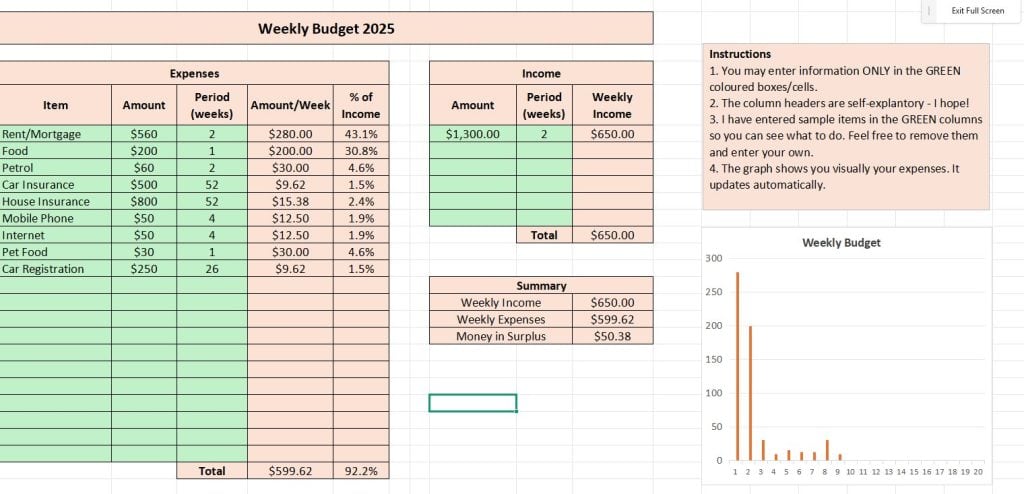
How to install Excel Home Budget
Download the zip file below:
Click to Download: Excel Budget
Double-click on the downloaded zip file, and copy the BUDGET.XLSX to a handy location in your computer eg. in the DOCUMENTS folder, under a new folder name such as BUDGET.
To run the file, just double-click on it, in its new location.
How to add new items
Adding new items to your list is very easy.
- The basic rule you need to follow is: you can enter budget information only in GREEN boxes/cells.
- One column is for the item you spend money on eg. food, rent,…
- The other column is for how much money is spent on those items,
- And the last column is how often the expense is eg. weekly (1), every fortnight (2), and so on…
Some of the REDDISH boxes contain formulae that do the calculations for you automatically. And so, you do not enter anything in these boxes/cells.
That’s it!
Other things to keep in mind
- The graph will automatically update, so you have nothing to do there.
- The graph is to show you in visual form your weekly spend ie. where you spend most of your money.
- Make sure to save the Excel file regularly as you plan your budget. This can be easily done by pressing CTRL and S on our keyboard, at the same time.
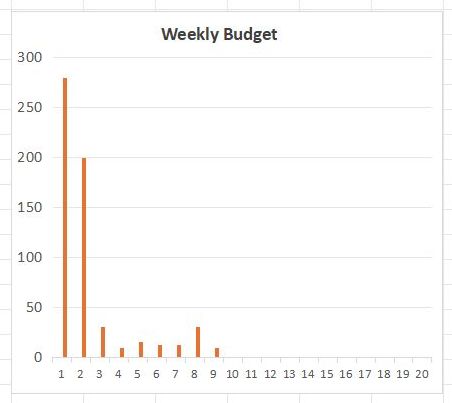
Other No-Frills Free Software
We have lots of other free no-frills software, click on the button on the right to view them all.
Excel Home Budget Versions
1.00 Initial Release